
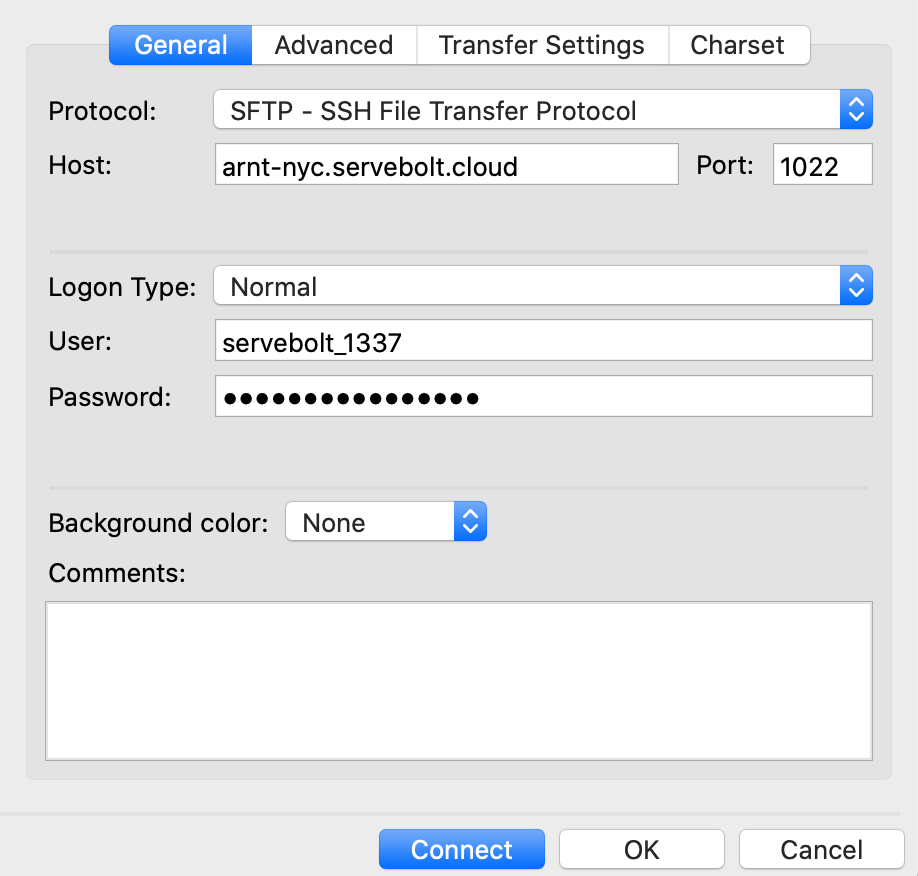
When I opened this file on the browser, there was a password mentioned Step 6 Command: nikto –host Īs we can see, there is an interesting text file available on the target machine. I chose the nikto vulnerability scanner which is by default available on Kali Linux and is used for scanning the host for web-based files and vulnerabilities. I opened the target machine IP address into the browser and there was a simple webpage. Step 5Īfter exploring the FTP ports to get into the target machine, I shifted my attention to the HTTP port 80. I found some useful exploits on Google for this version of the FTP service. The FTP version which is running on this port was: ProFTPD 1.3.5 Server. I tried to look for an available exploit for the FTP service running through this port. I used the ls command and was able to list the contents of the “log” directory from there. This time it worked for me, as I was able to view the contents of files on the target machine. Command: ftp 192.168.1.22 2121Īs we can see above, we’ve got the anonymous user FTP access on port 2121 by using default credentials. I started with enumerating the FTP login with some default credentials and one of them worked. Let’s check the FTP service on port 2121. Step 4Īs we know from Step 2 above, there is one more FTP port available on the target machine. After that, I checked the vsFTPd version. I am trying to exploring the “pub” directory for further contents, but that was a dead end. I learn that there was one empty directory available on the target machine. I tried to connect to the victim machine’s FTP service by guessing common credentials and one worked.Īs we know that we can now have the FTP access on the target machine, I run the ls command to see the list of files and directories available for default user. And the FTP port 21 was open, We are decided to start form there.
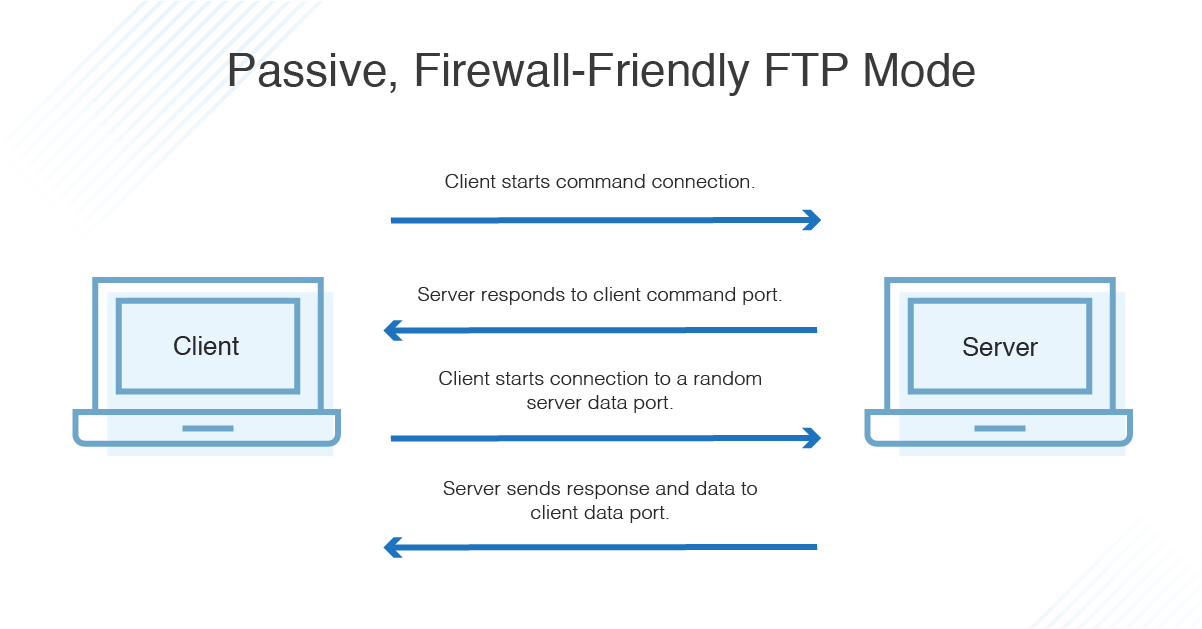
We are good to go by exploring the open ports and services on the target machine. This will help us identify vulnerable services to exploit. I used this command for -sV switch for enumerating the version information of the identified services. There are a lot of open ports and services available on the target machine. The command we are using is nmap -p- 192.168.1.21 -sV. For that I have used an nmap full-port scan for this purpose. Our next step is to find the open ports and services available on the victim machine. We found the victim machine’s IP address: 192.168.1.21 (the attacker IP address is 192.168.1.14). On Kali - the attacker machine - I am using this command The netdiscover command output can be seen in the screenshot. Now, the first step is to find out its IP address. Step 1Īfter downloading the file server VM it will be our victim, or we run it in VirtualBox. Note please: The victim and attacker machine IP addresses may be different, as per your network configuration.
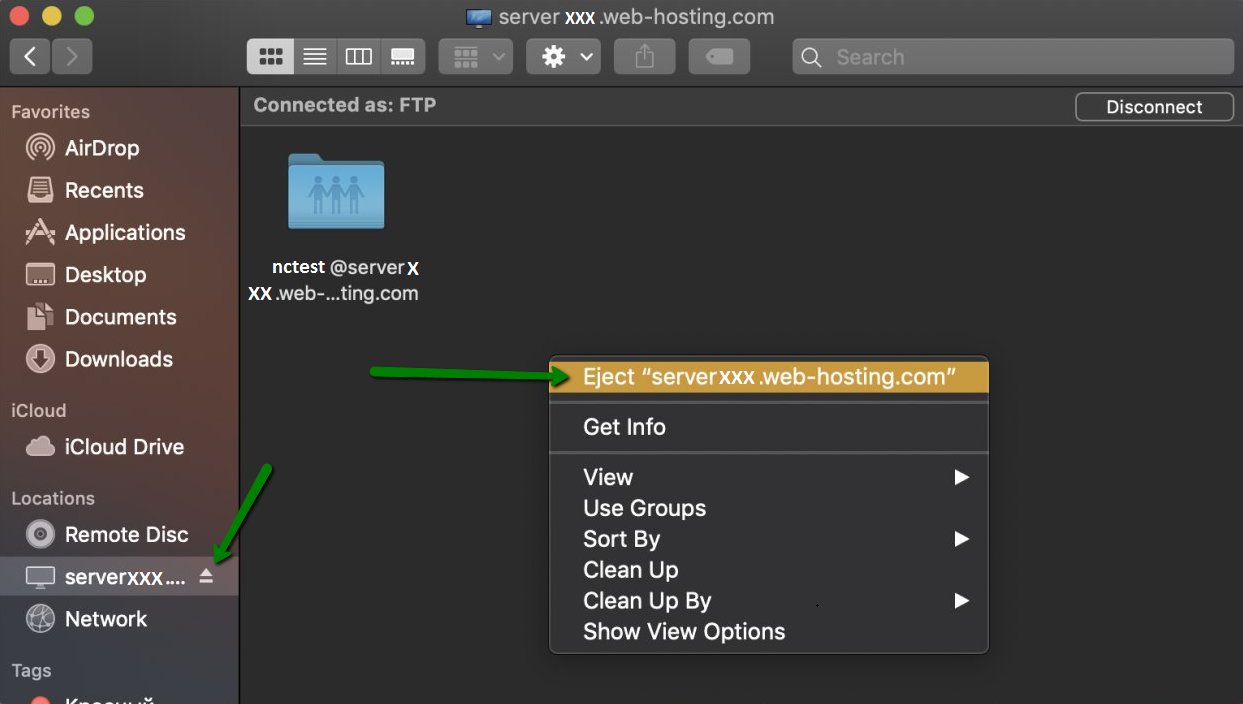
I am using Kali Linux as an attacker machine for solving this CTF. Please note: For all of these machines, I have used Oracle VirtualBox to run the downloaded VMs. You can check our previous articles for more CTF challenges. So, today we are going to show you can solve the My File Server 1, is a kind of which provides users with vulnerable applications/machines for there practice who has a experience in the field of information security.


 0 kommentar(er)
0 kommentar(er)
